HOW TO USE ”LAB BOOKING SYSTEM”
1) Please login to https://sd.usm.my/ by using your student or researcher account
2) On the home page, you choose JABATAN NEUROSAINS (PPSP)

3) You will be asked for your account, please login into your campus online account.

4) Once logged, click on "New Ticket"

5) Select the preferred lab/room.

6) Key in the details and you need to check the avaibility of the room by checking the calendar icon.
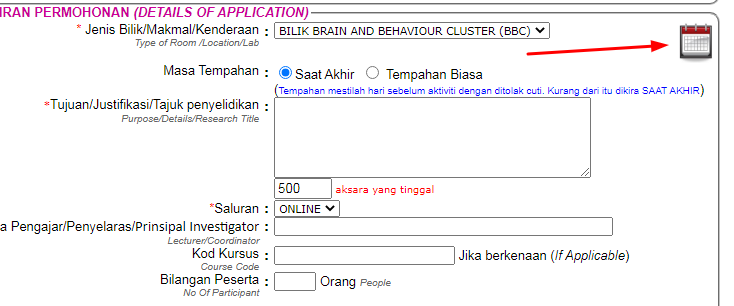

7) Now you can choose the date and time.
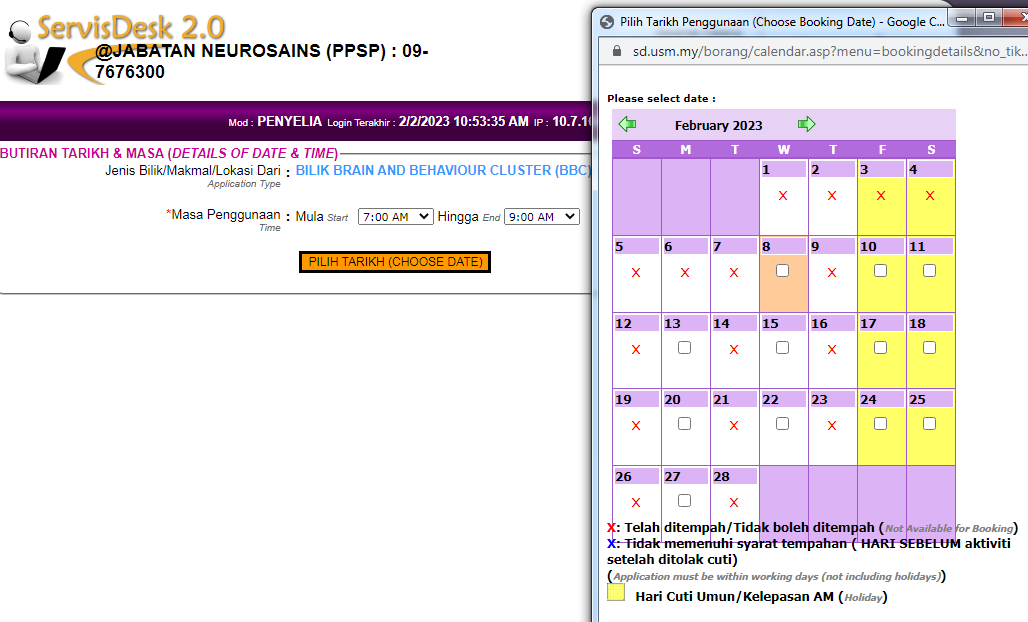
8) Lastly you need to verify the requested form and attach support files if any.
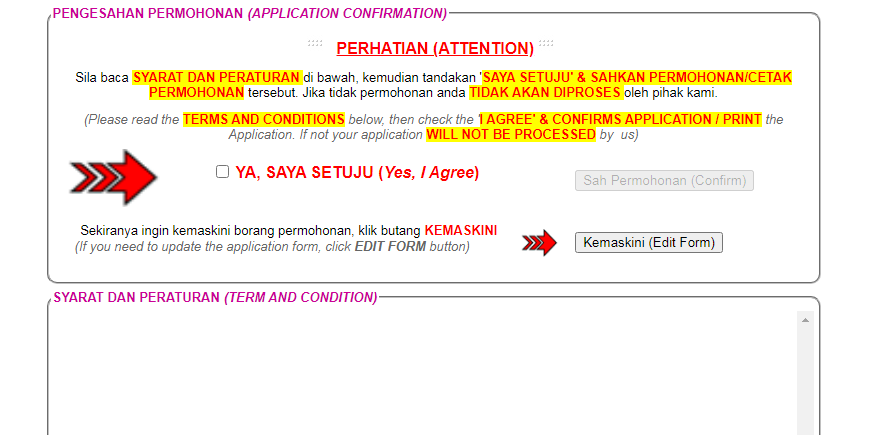
9) If any special request need, you can discuss it with your supervisor and science officer in charge.